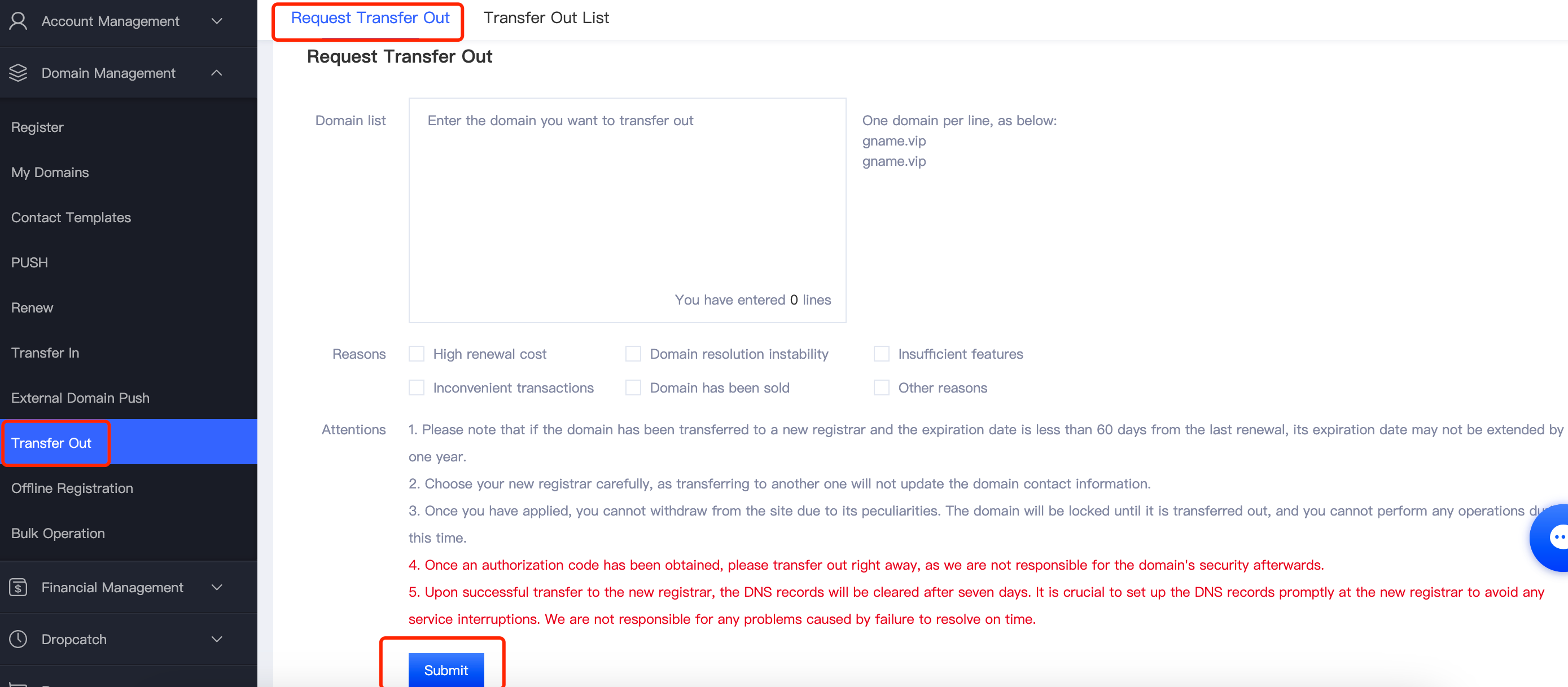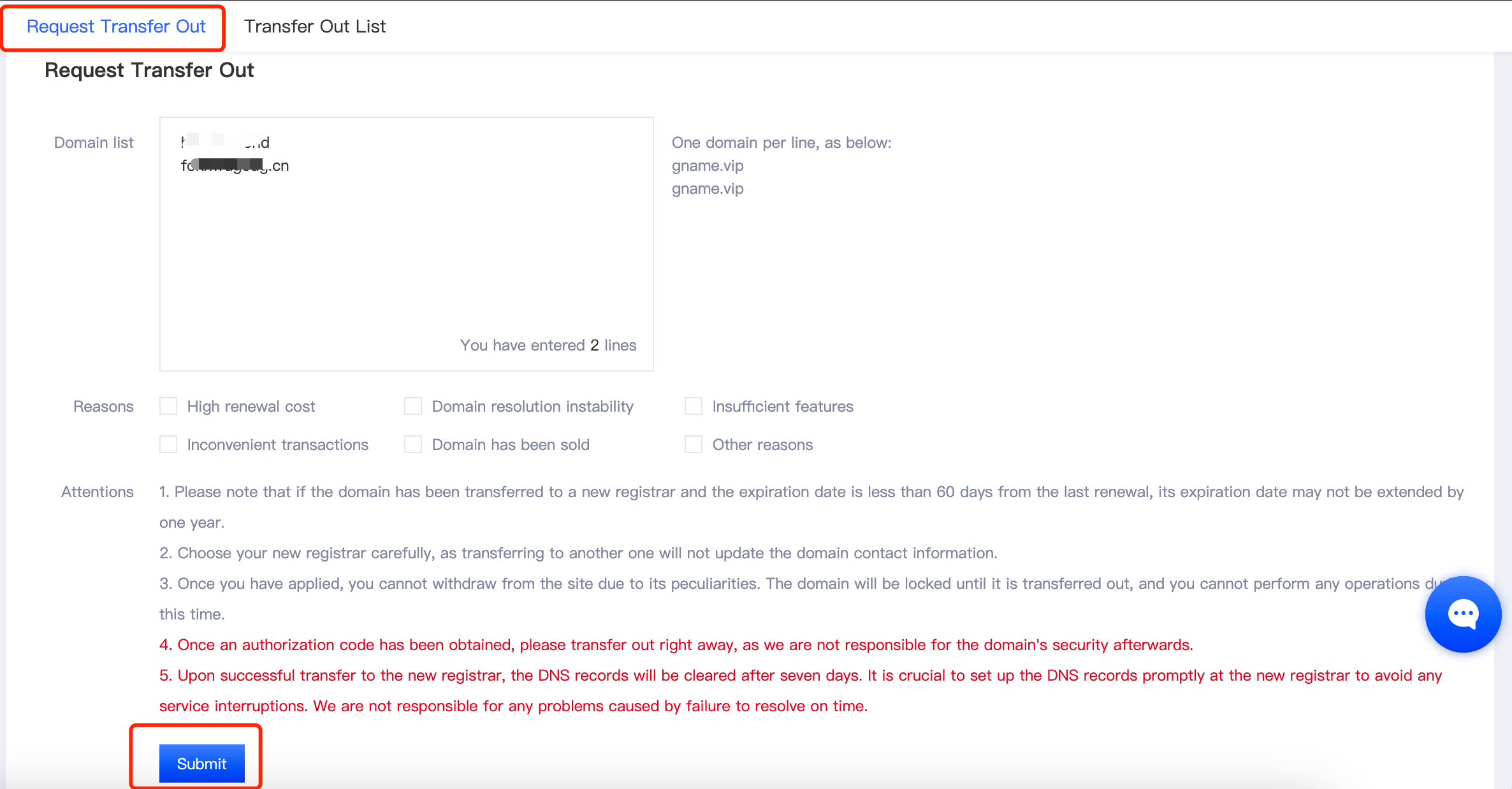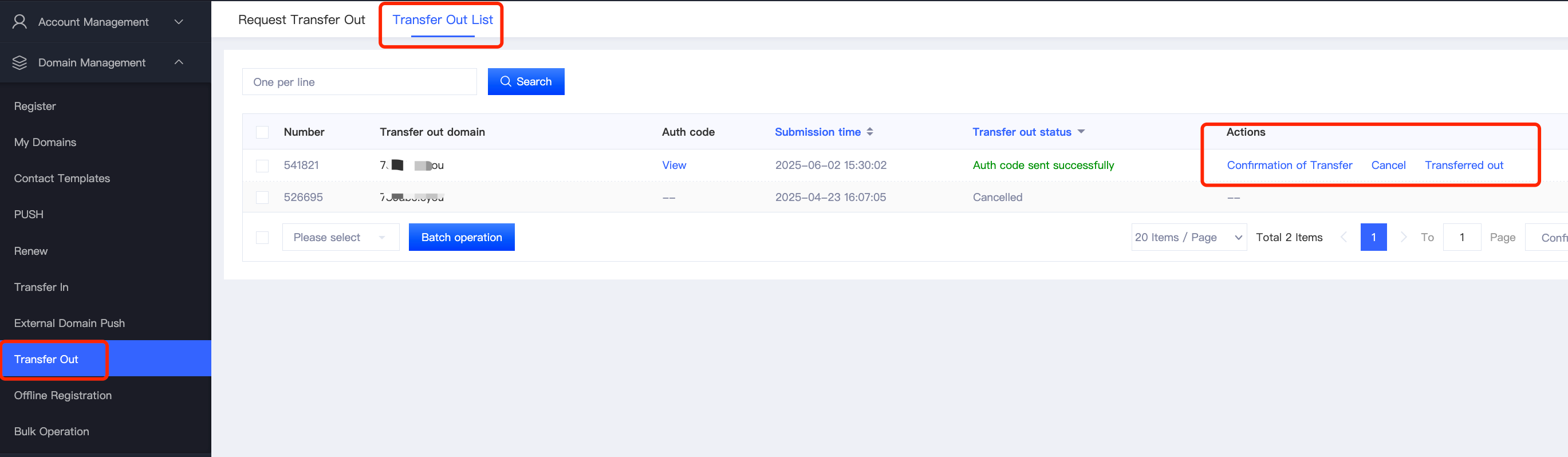Transferring a domain out means obtaining the transfer code for a domain managed on this site and moving it to a registrar of your choice. Once the transfer is successful, the domain's data will be removed from this site.
Transfer process:
1.After the domain has been registered for at least 60 days, go to [Account Management ] - [Domain Management] - [Transfer Out] to access the [Request Transfer Out] page. Before applying for the transfer, please carefully read the [Attentions] on domain transfers.
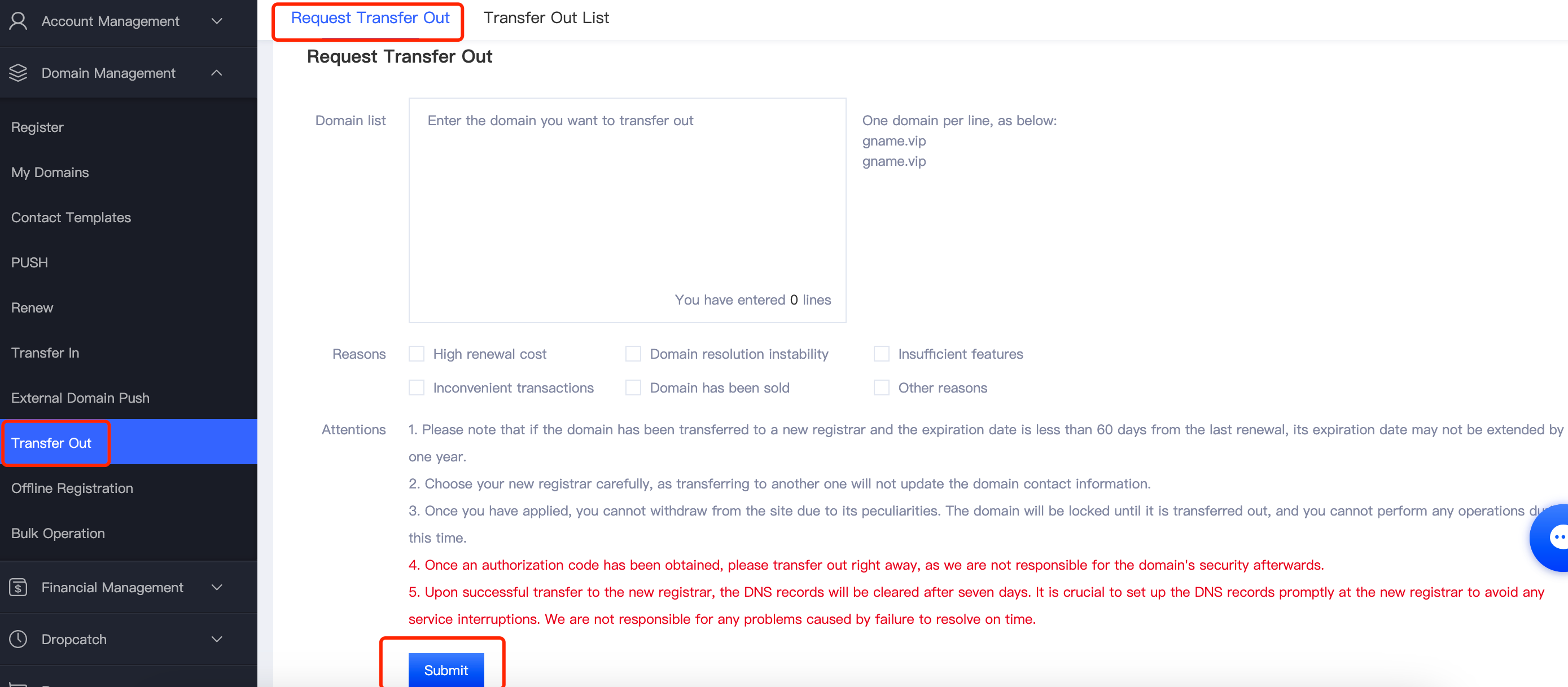
2.Enter the domain name(s) you wish to transfer (one per line), select the reason for the transfer, and click [Submit].
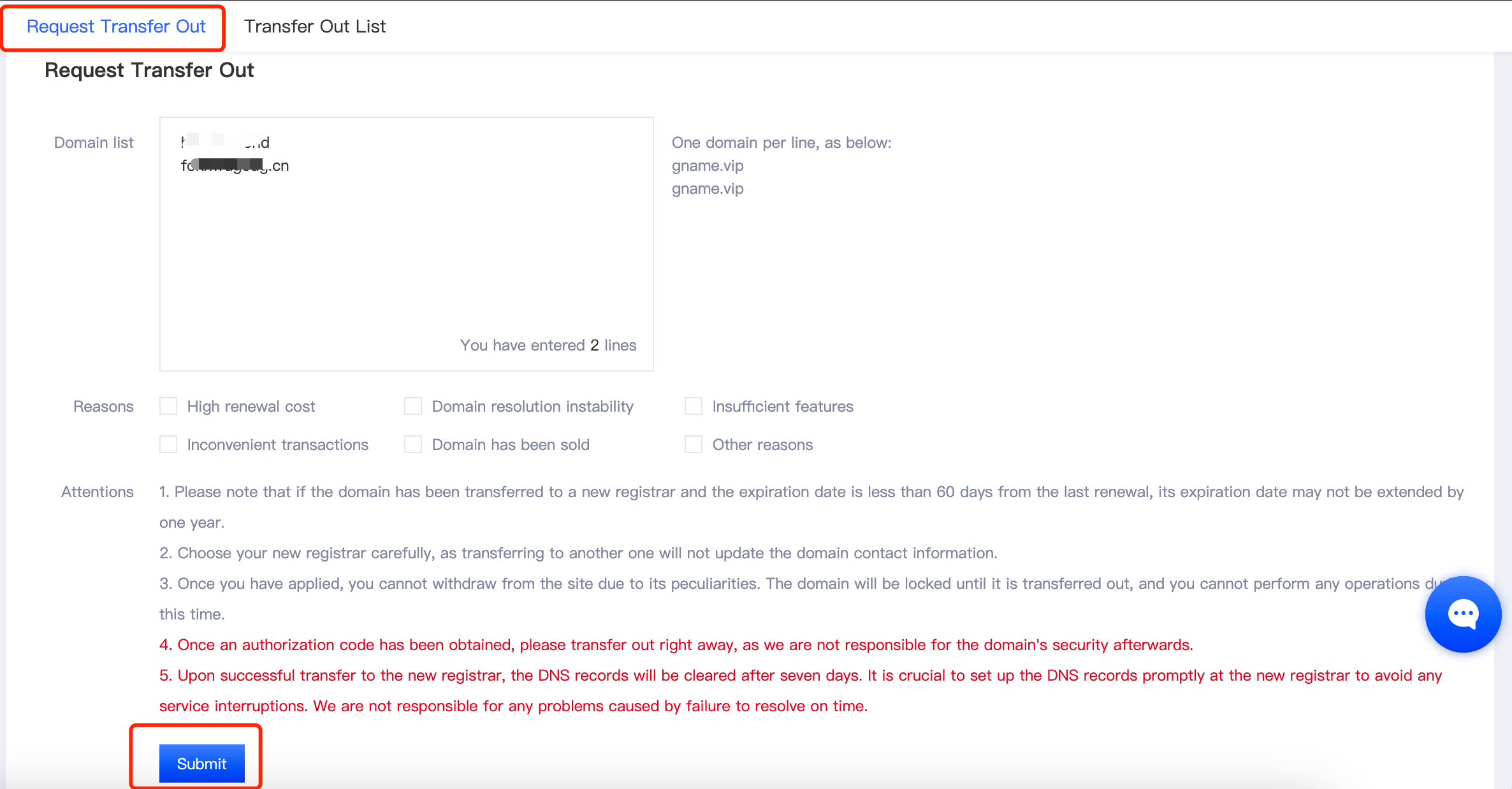
3.After the application is successful, the system will automatically send the transfer code to your account email. You can check the status of the transfer code in the [Transfer Out List]:
- Waiting to send transfer code: This status means we have not yet retrieved the transfer code. Please be patient.
- Transfer code sent successfully: This status means the transfer code has been sent to your account email. Please check your inbox.
Frequently Asked Questions:
1. How long does it take to receive the domain transfer code, and where is it sent?
- After submitting the domain transfer application, the transfer code is usually sent to your email within 1–3 business days. Please check your inbox. If it’s not there, check your spam/junk folder. If you still haven’t received it, you can contact online customer support for assistance.
2. How long after registering a domain can I apply for a transfer?
- According to regulations set by the central registry, you must wait 60 days after registration before you can obtain a transfer code and initiate a transfer.
3. Why does the new platform show an error with the transfer code?
- What should I do if the transfer code is invalid? Some registrars set an expiration date on transfer codes. If the transfer is not completed within the valid period (usually around 5 days), the code may expire. If your transfer code is incorrect or has expired, you can submit a support ticket to request an updated code.
4. If I’ve already received the transfer code but no longer wish to transfer, can I cancel it?
- Yes. You can submit a support ticket to request cancellation. If the registrar supports canceling transfers, they will cancel it for you. If not, you can use the transfer code to re-submit a domain transfer back into this site.
5. How to perform a quick transfer (also called quick release)?
(1) If your domain registrar is , it supports self-confirmed transfers. Here’s how to do it:
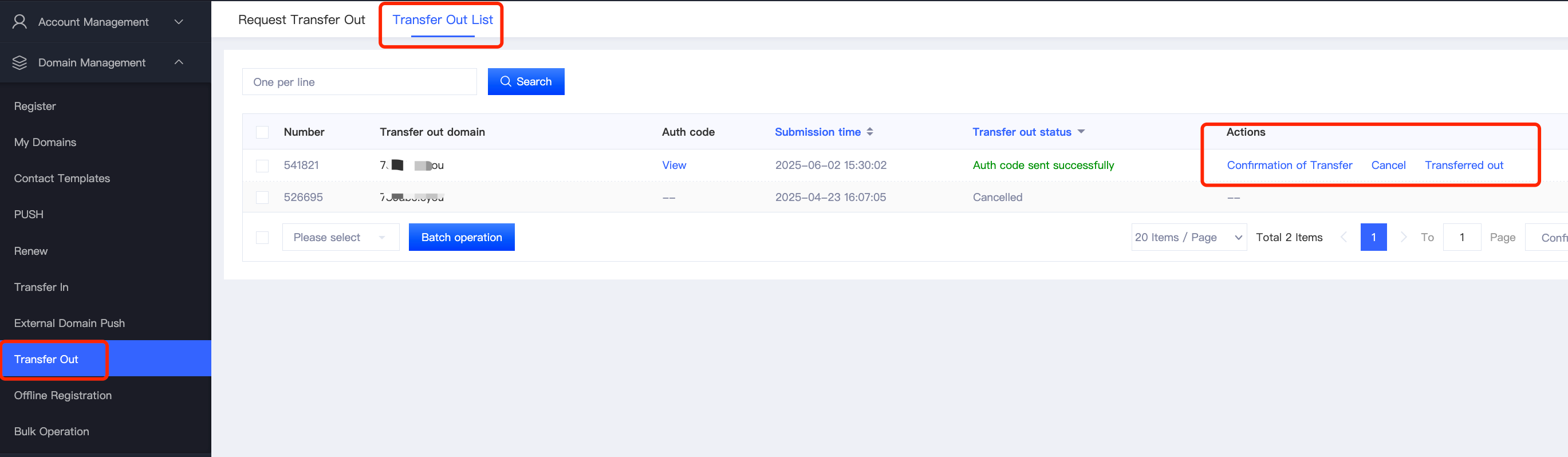
Go to the Domain Transfer Out – Transfer Out Domain List. After submitting the transfer request on another platform using the transfer code, wait for the domain's WHOIS status to update to "pendingTransfer". Once that status appears, click [Submit Transfer] under the Actions column. After disabling the account protection (if enabled), the system will send you an email. In the email, click the provided link, then choose either "Submit Transfer" or "Cancel Transfer" to complete the process.
(2) If your domain registrar is not , you can submit a support ticket to request a quick transfer. If the registrar supports quick transfers via the interface, the process can be expedited. However, note that some domains may not support quick release, depending on the registrar and domain extension. In general, if quick transfer isn't supported, the transfer will complete automatically in 5–7 days.